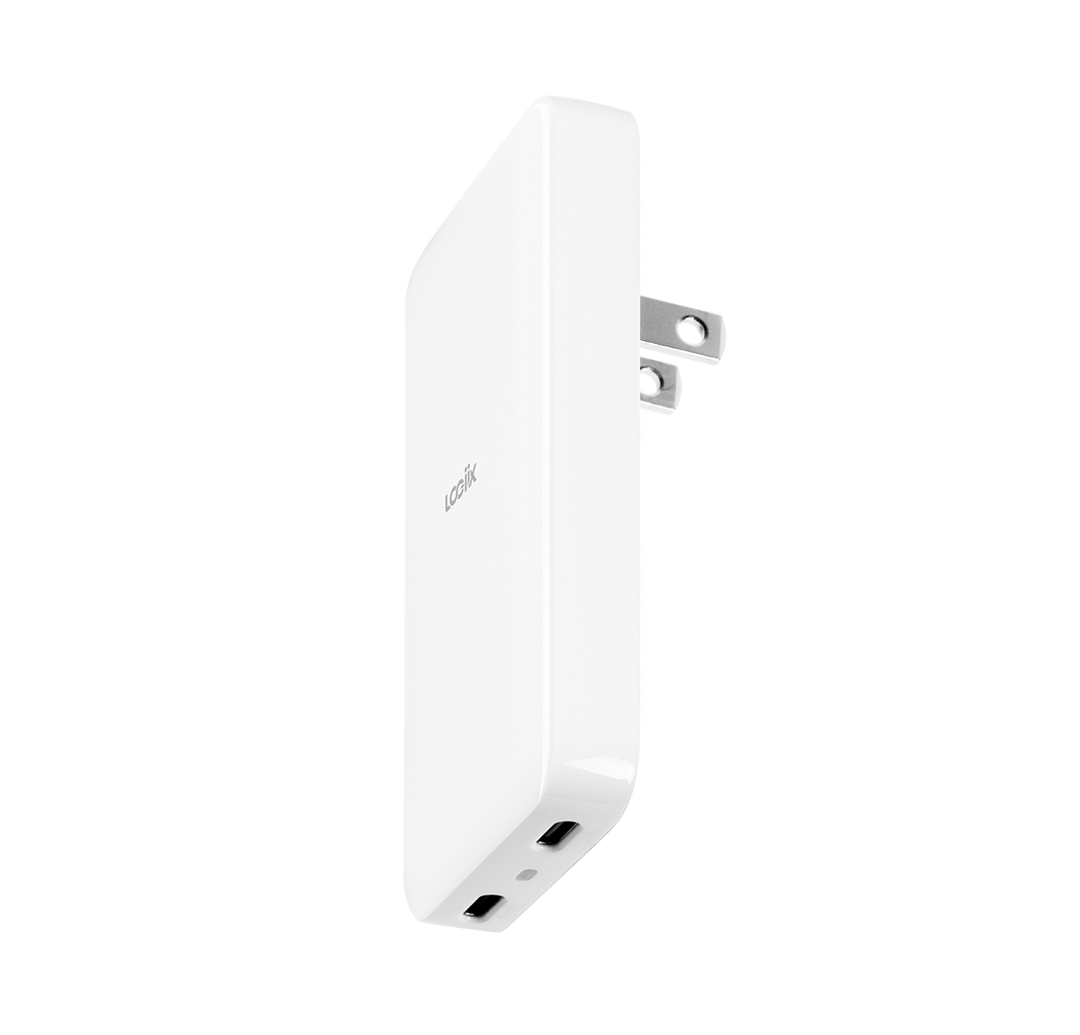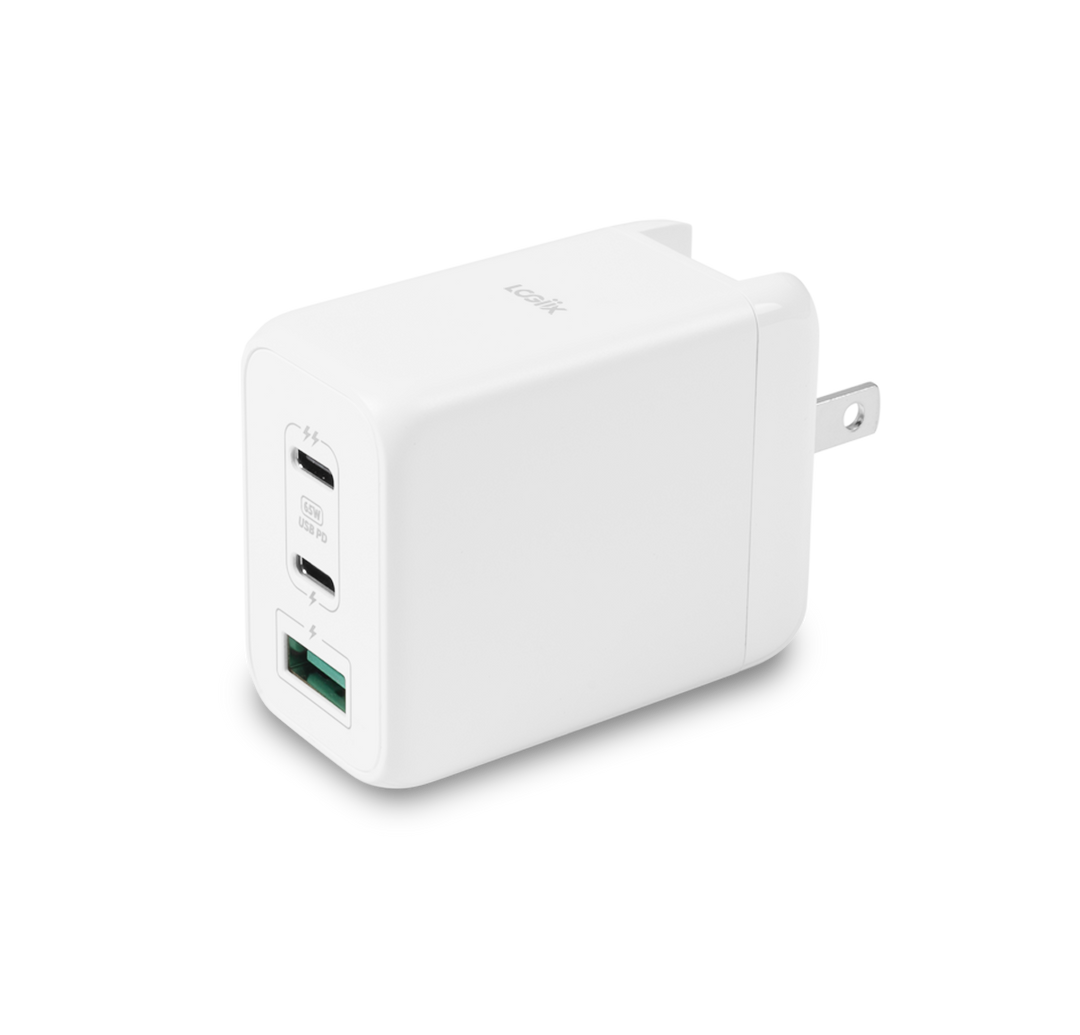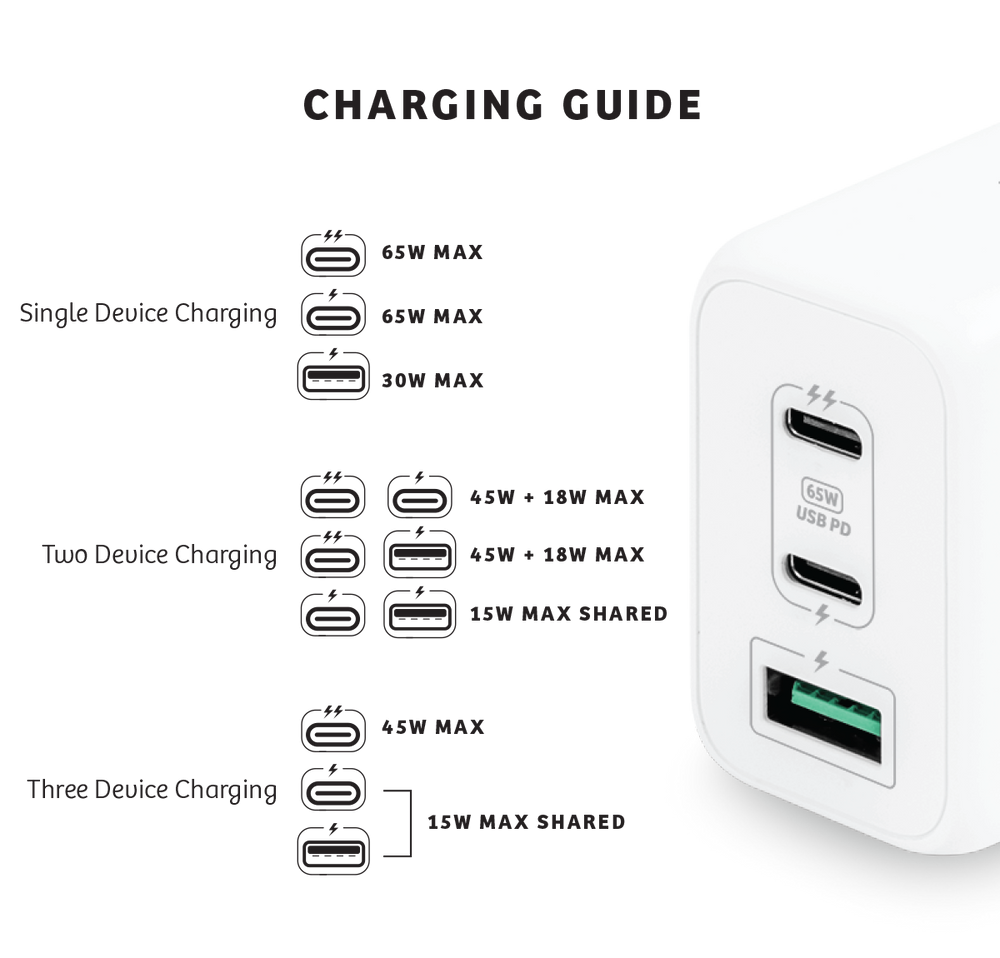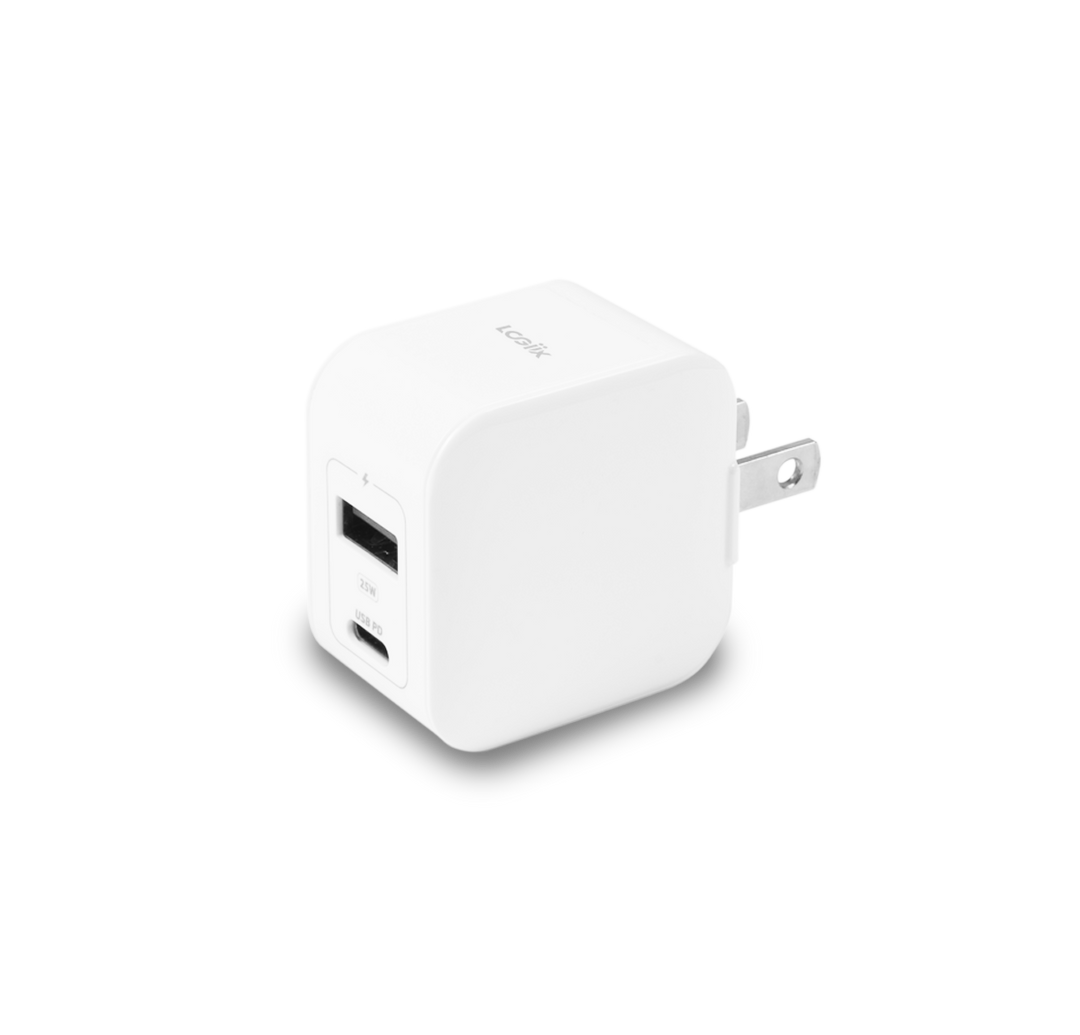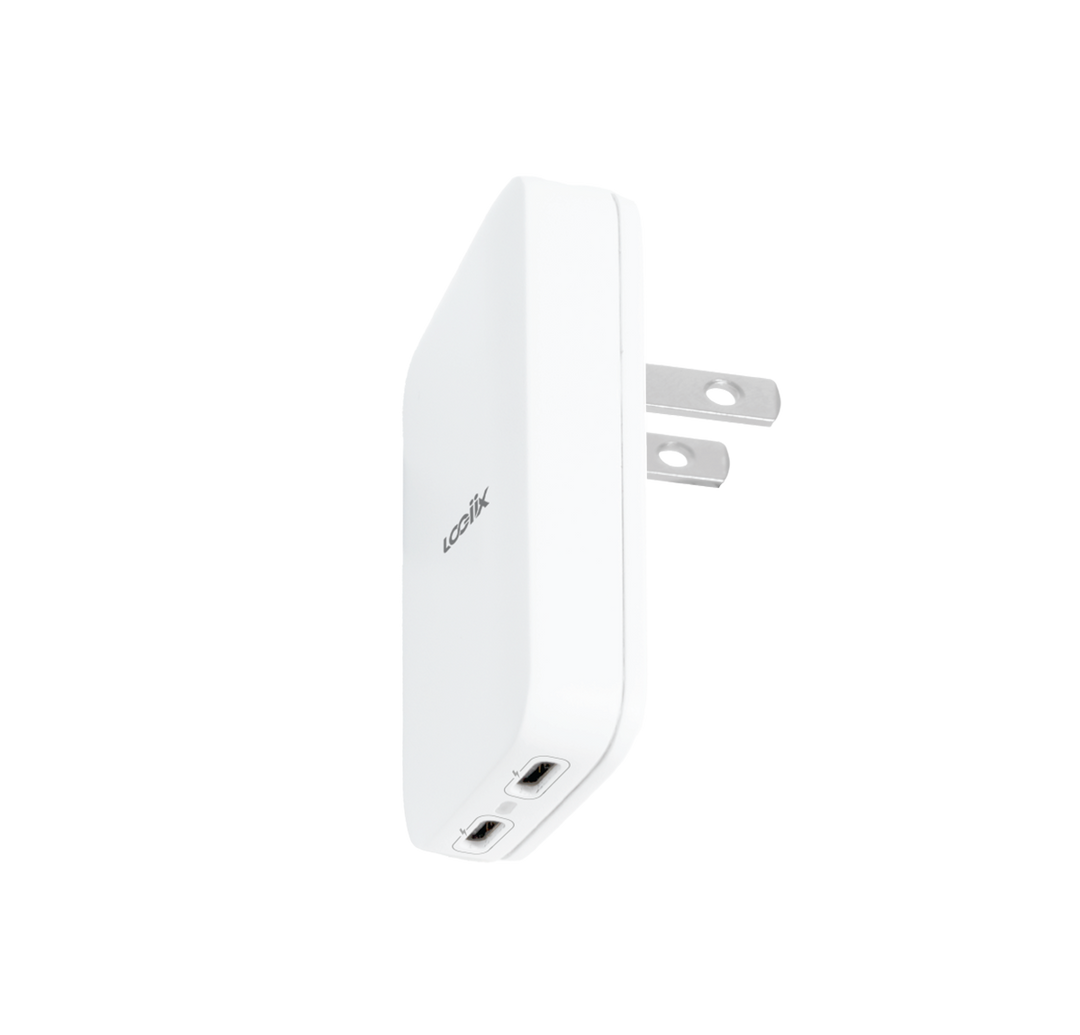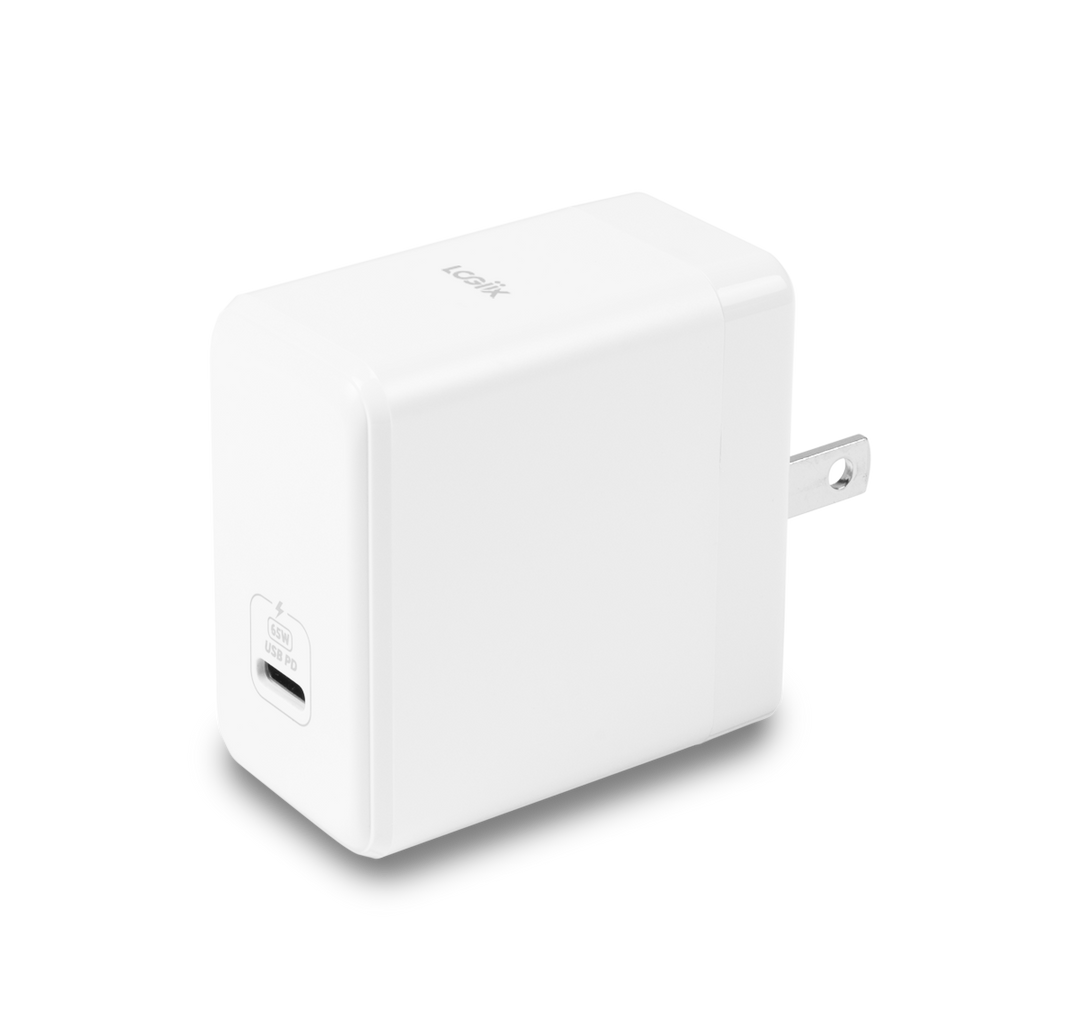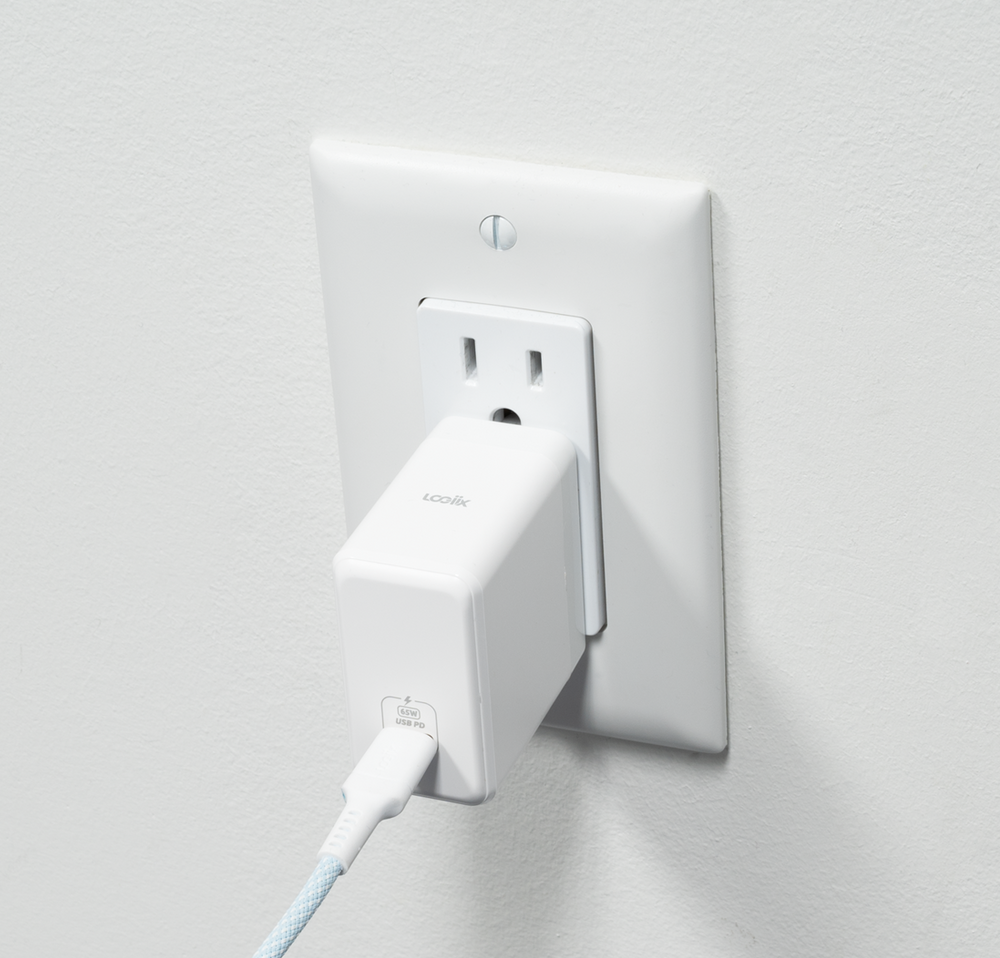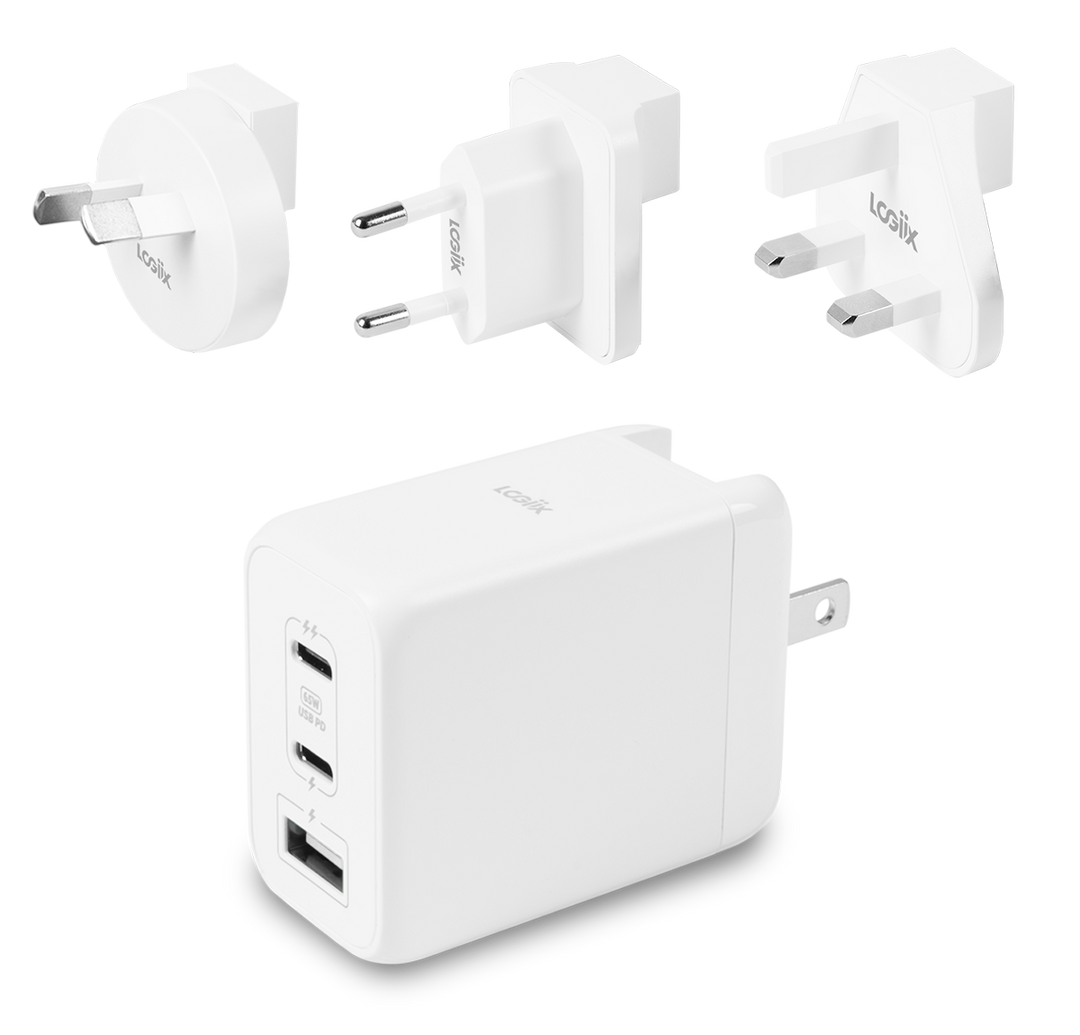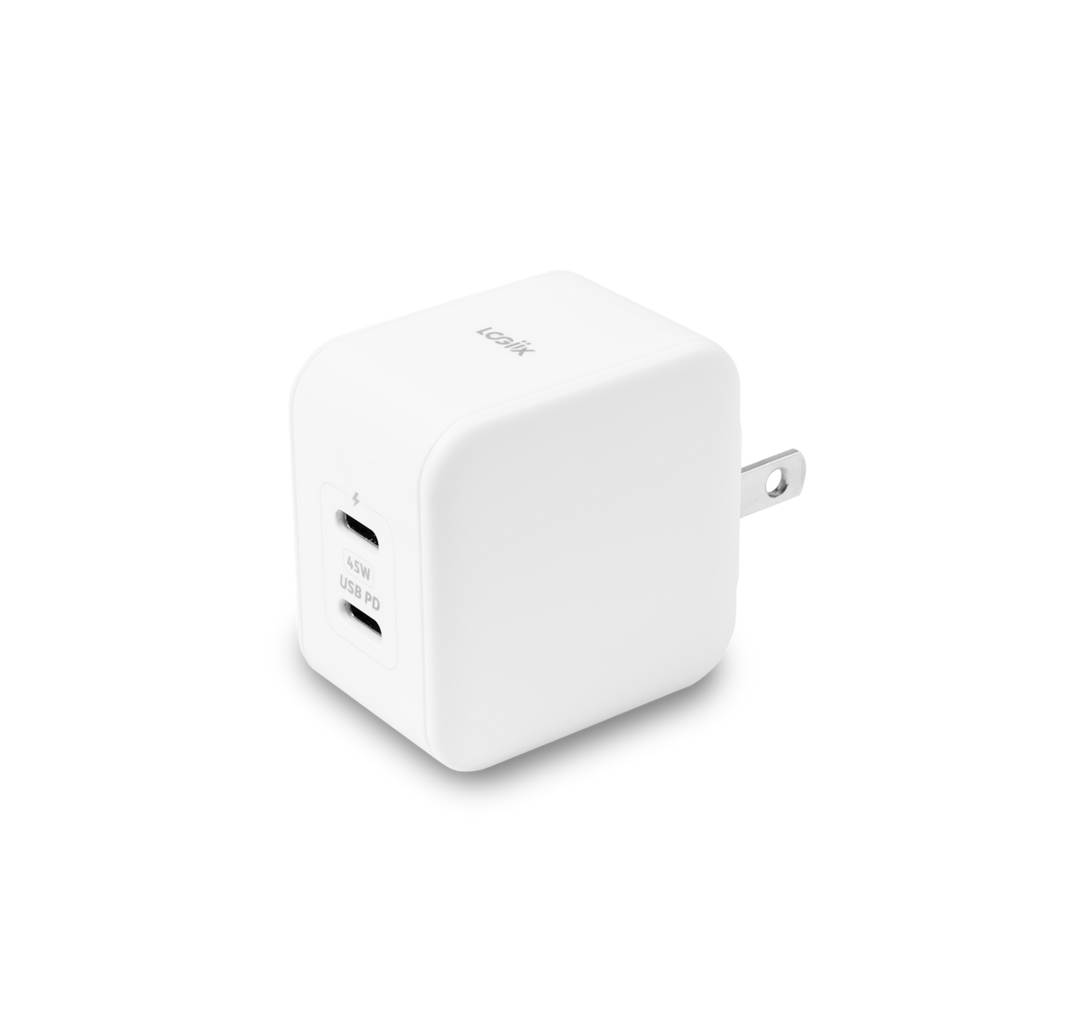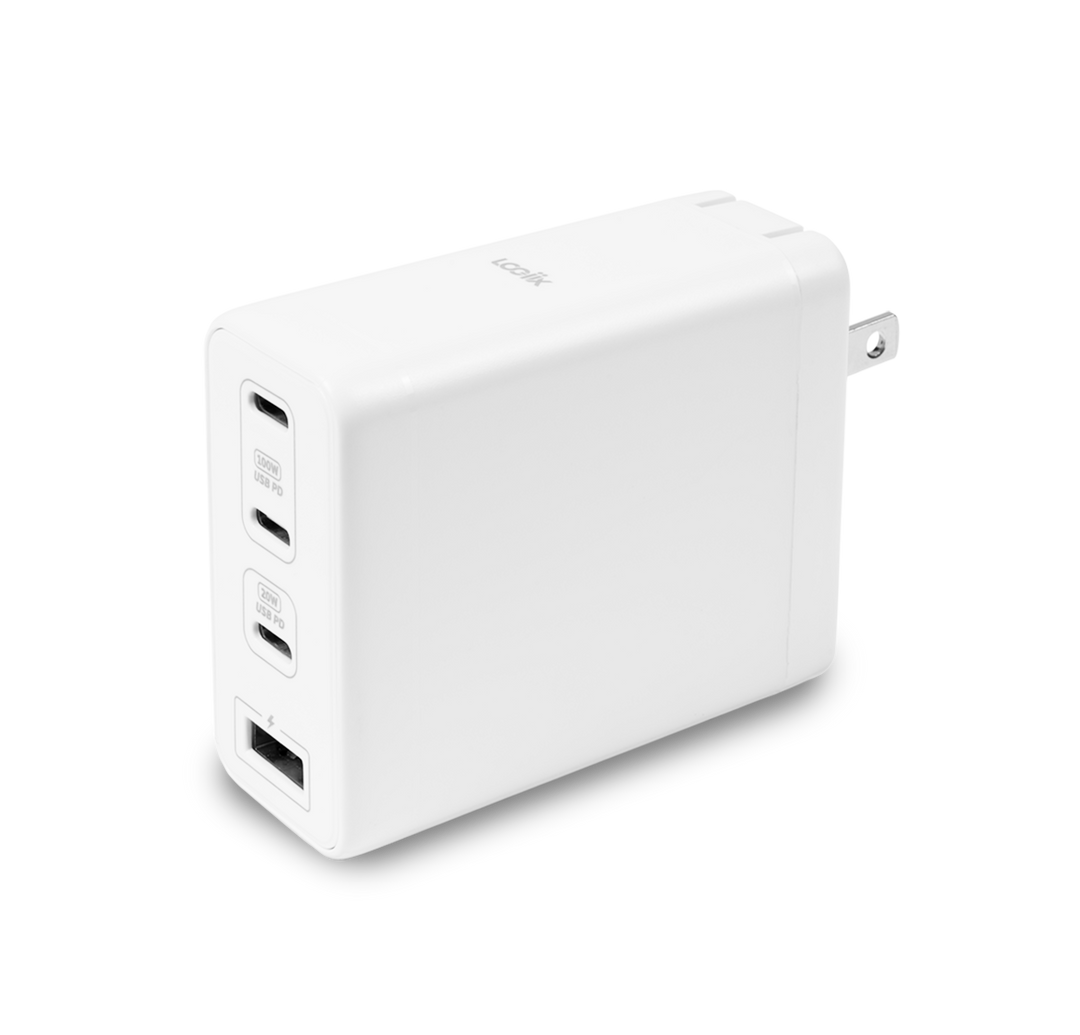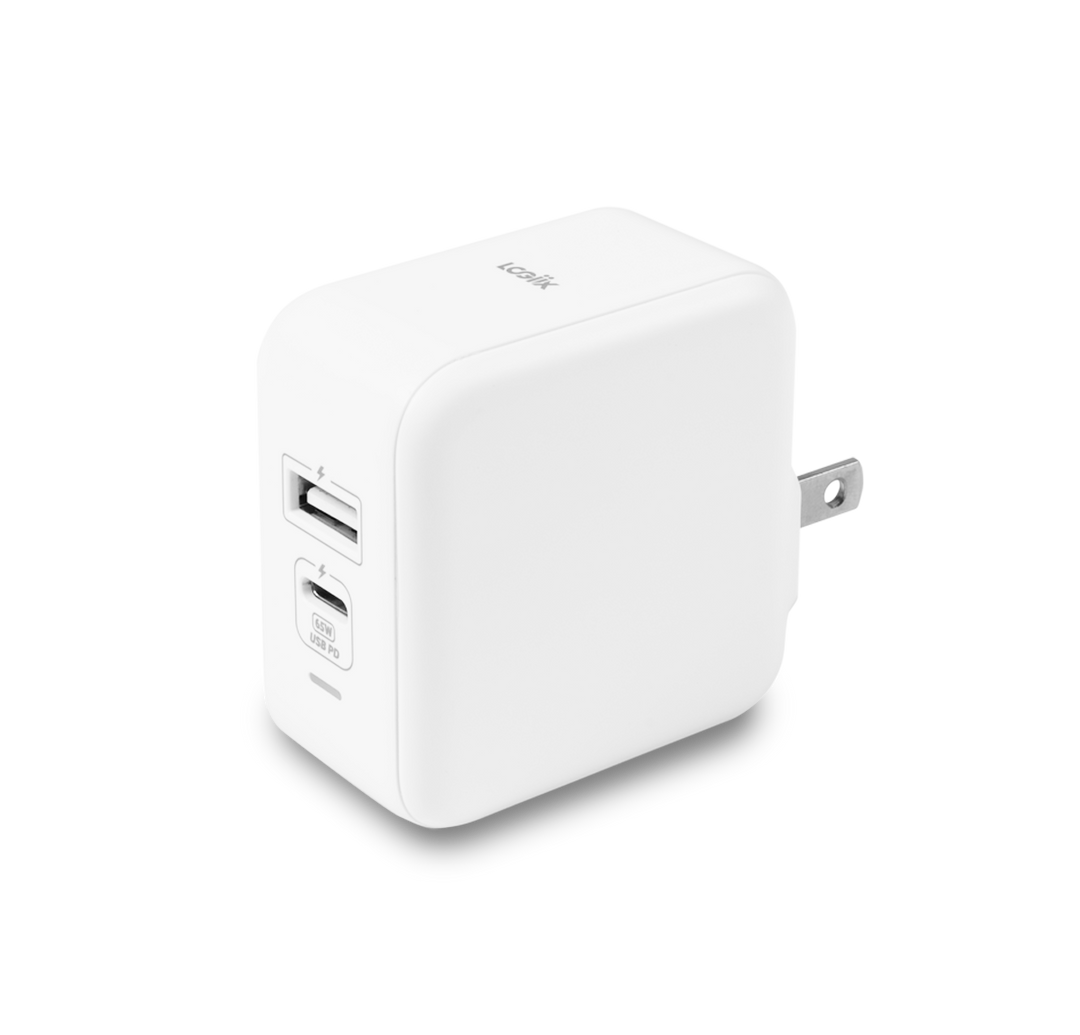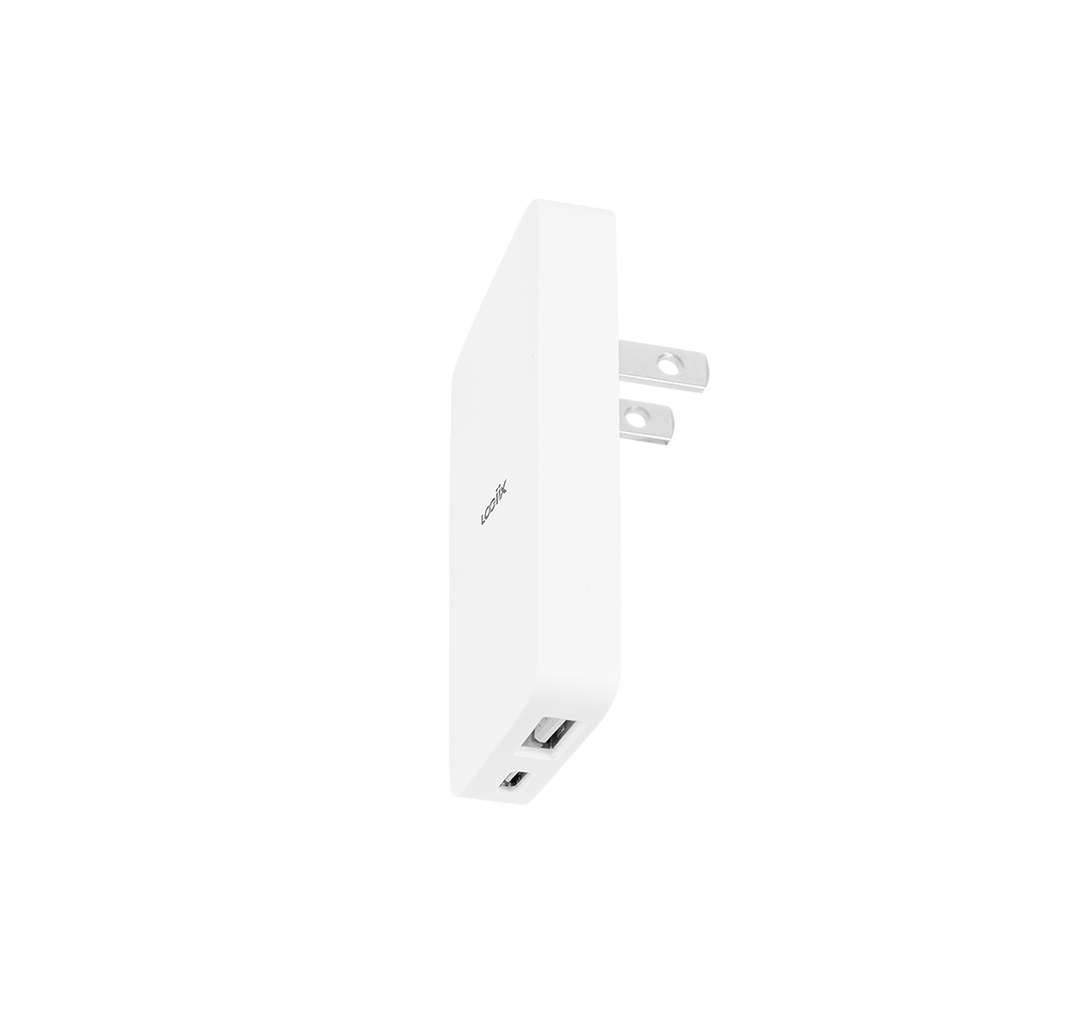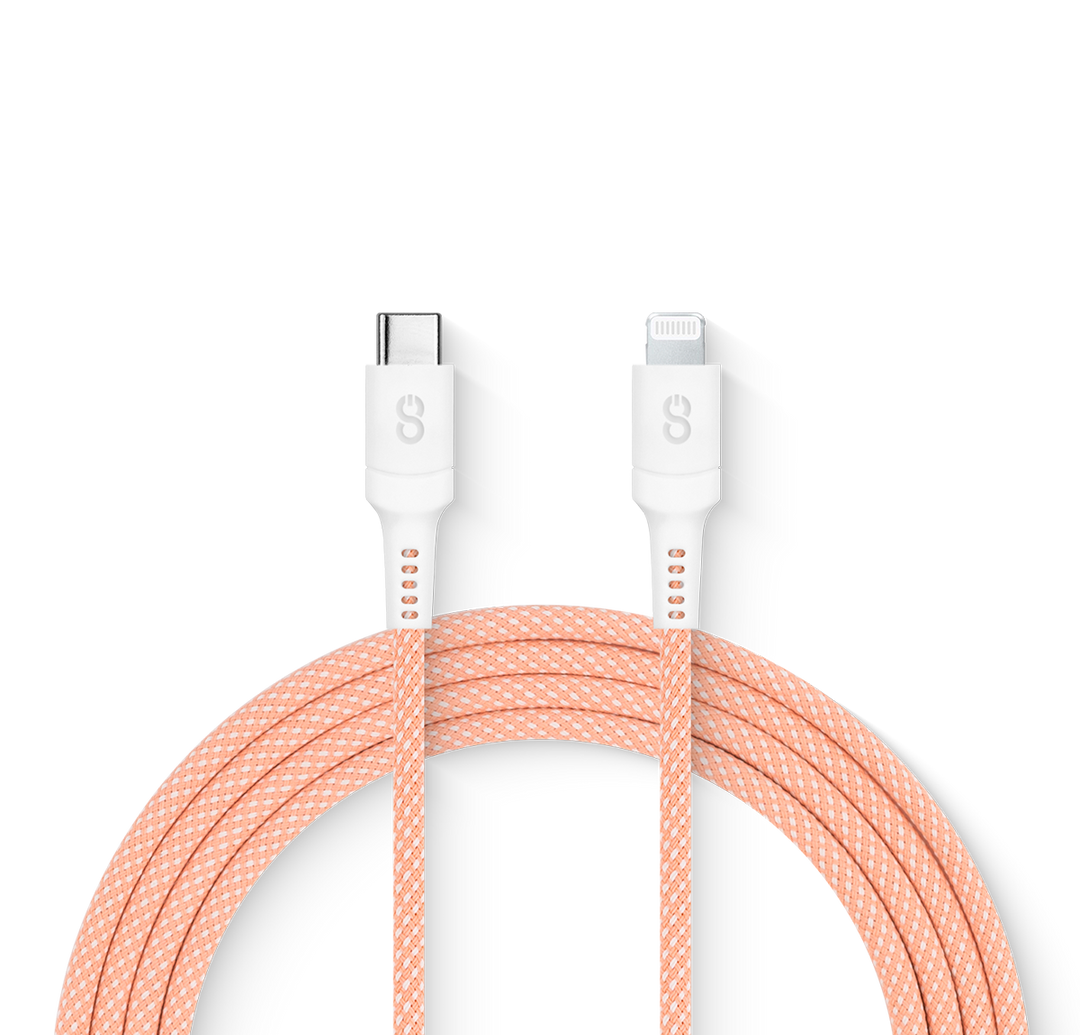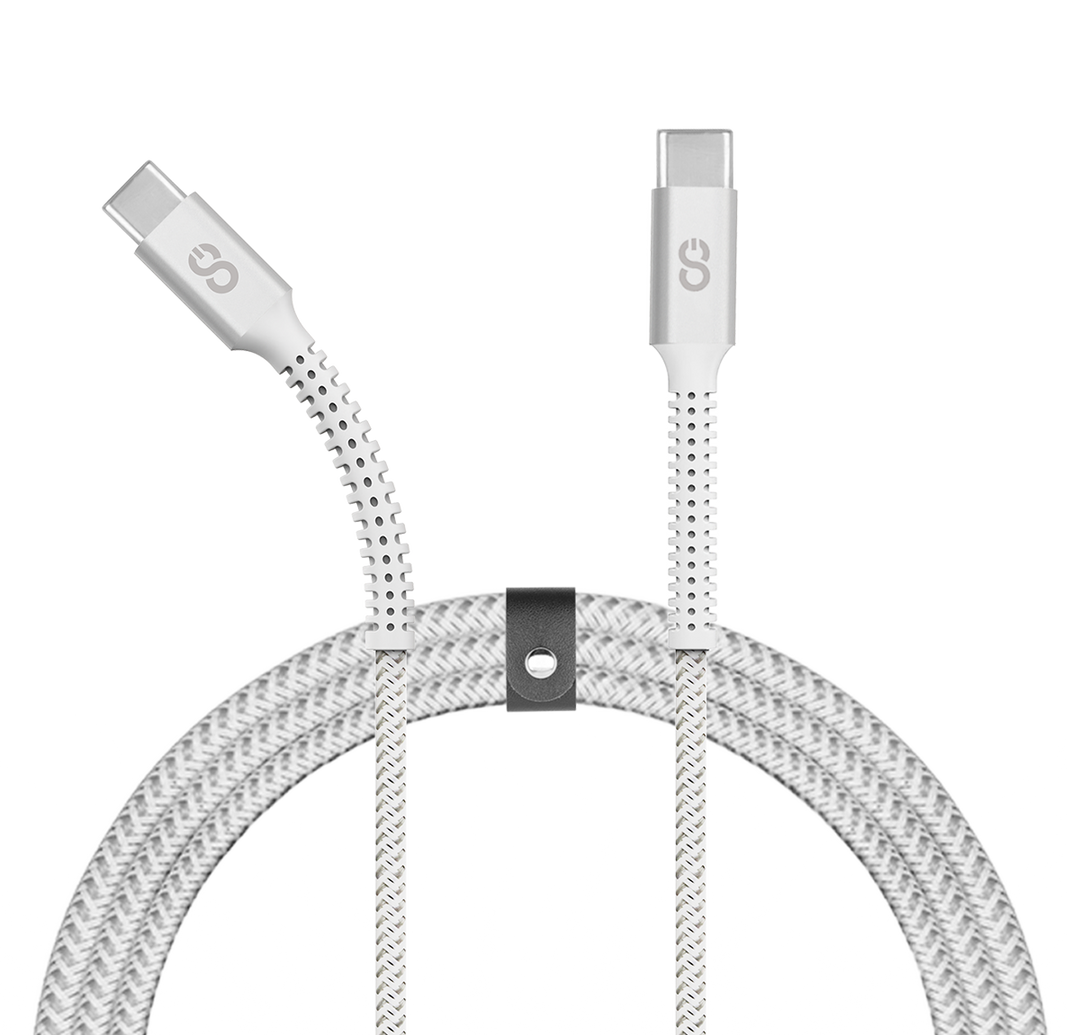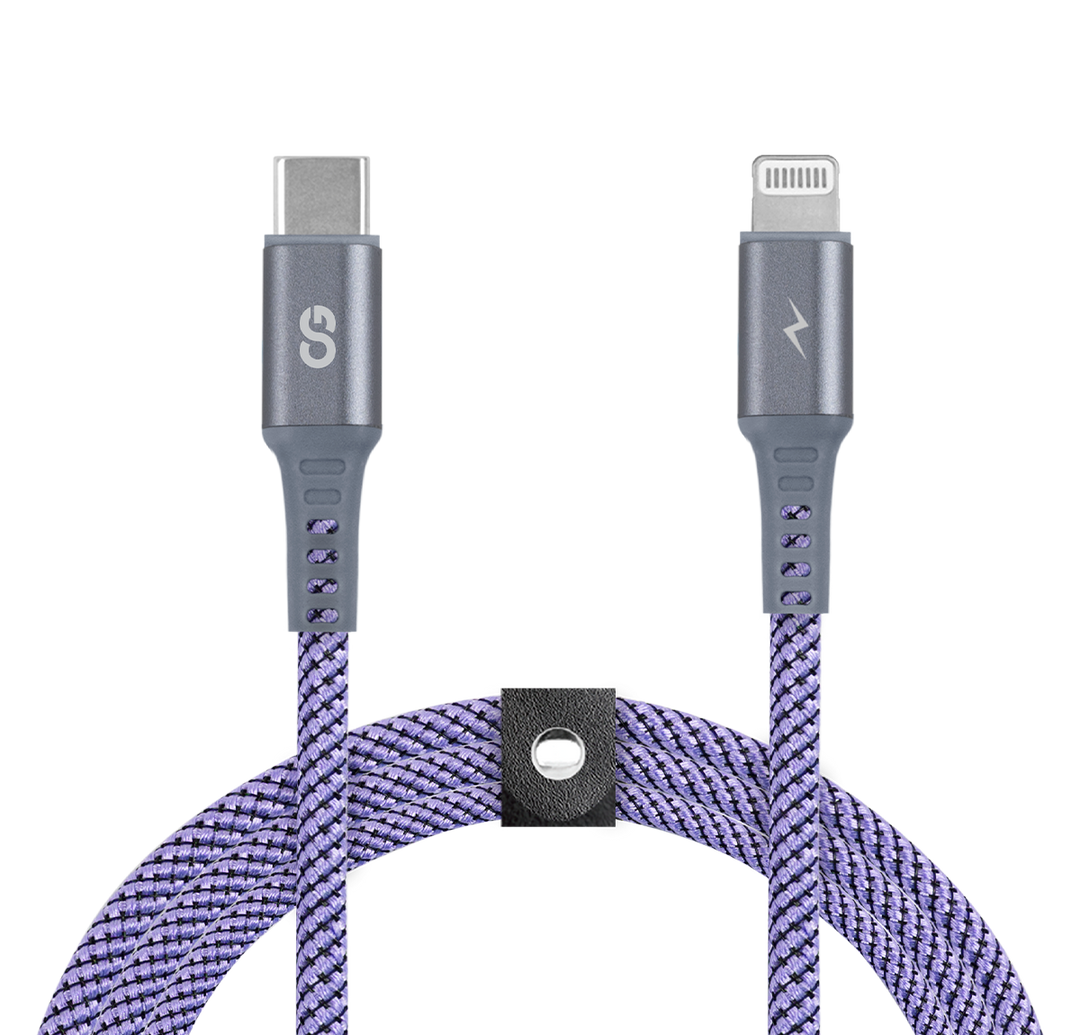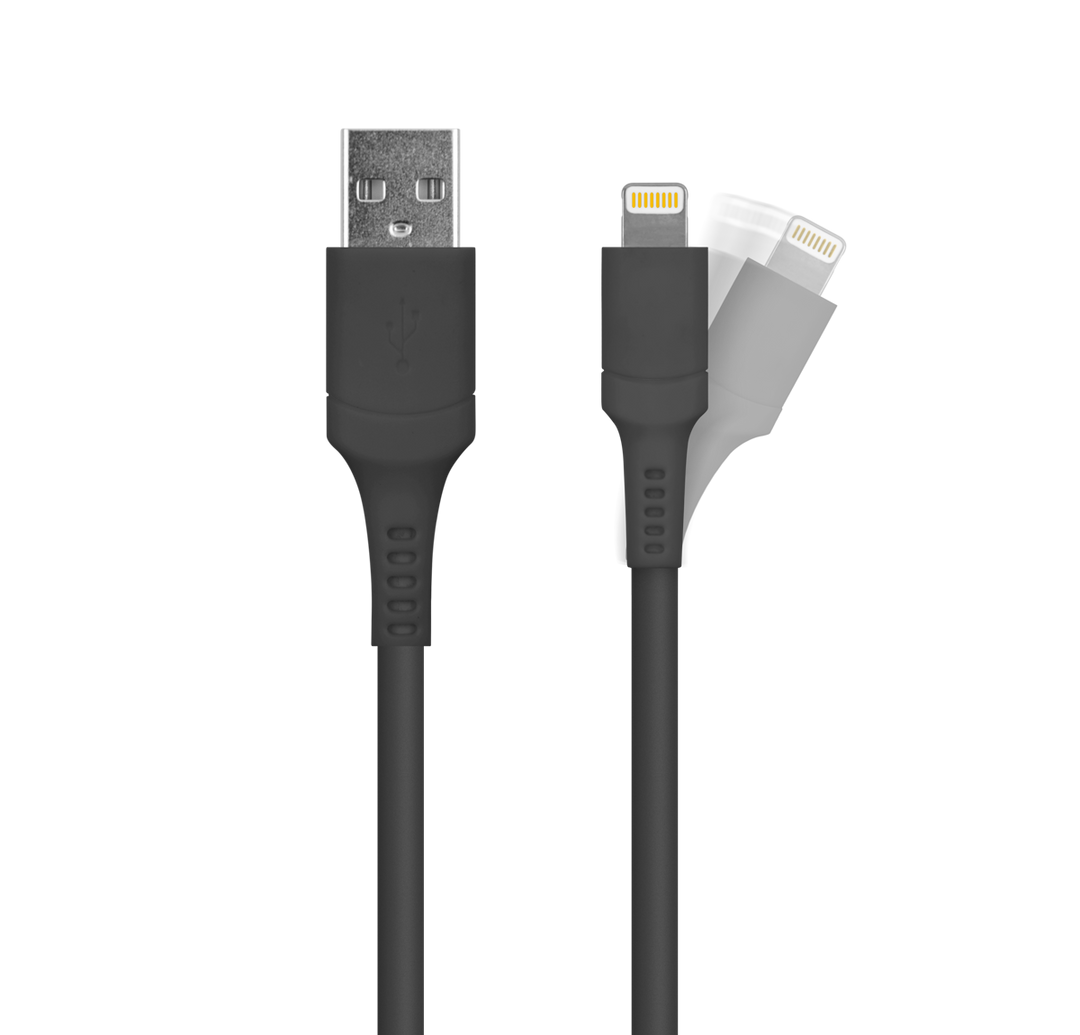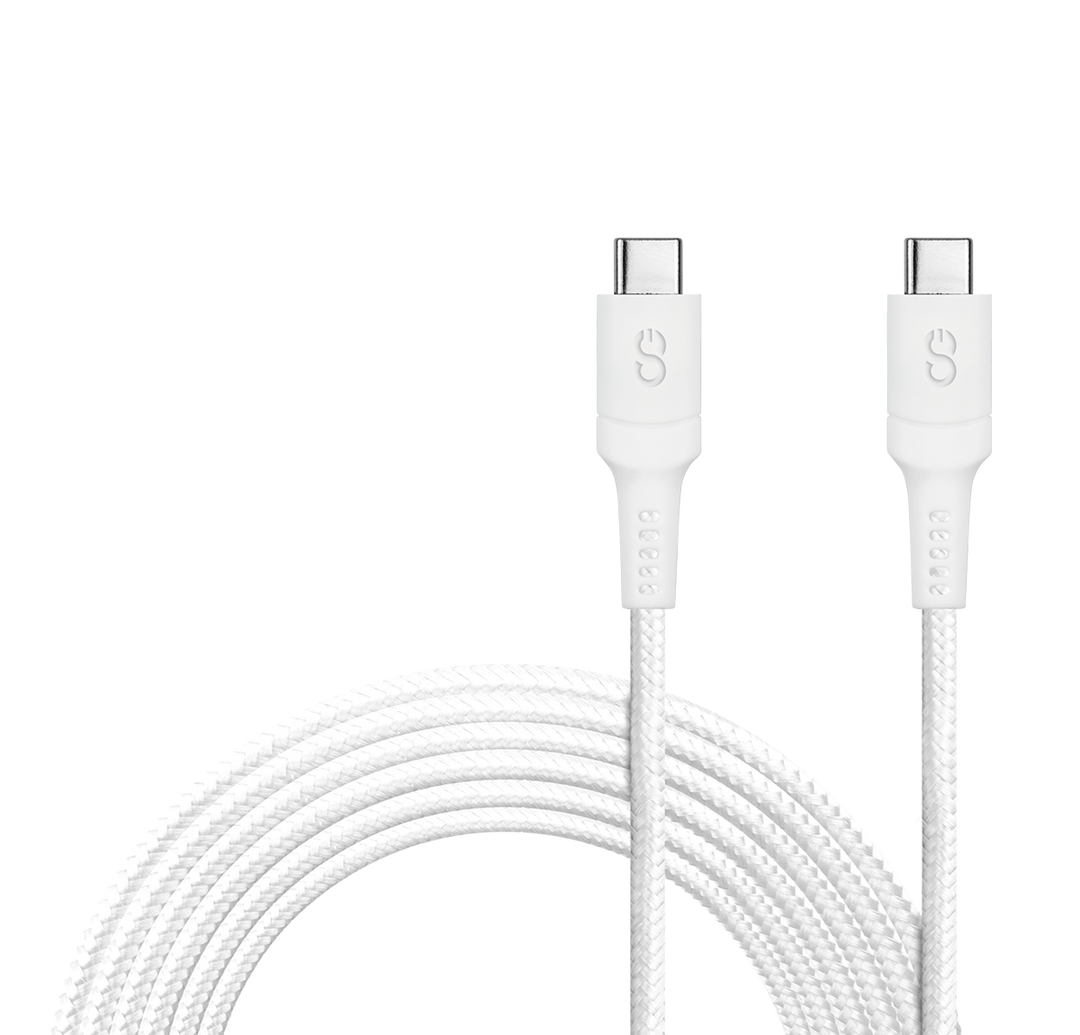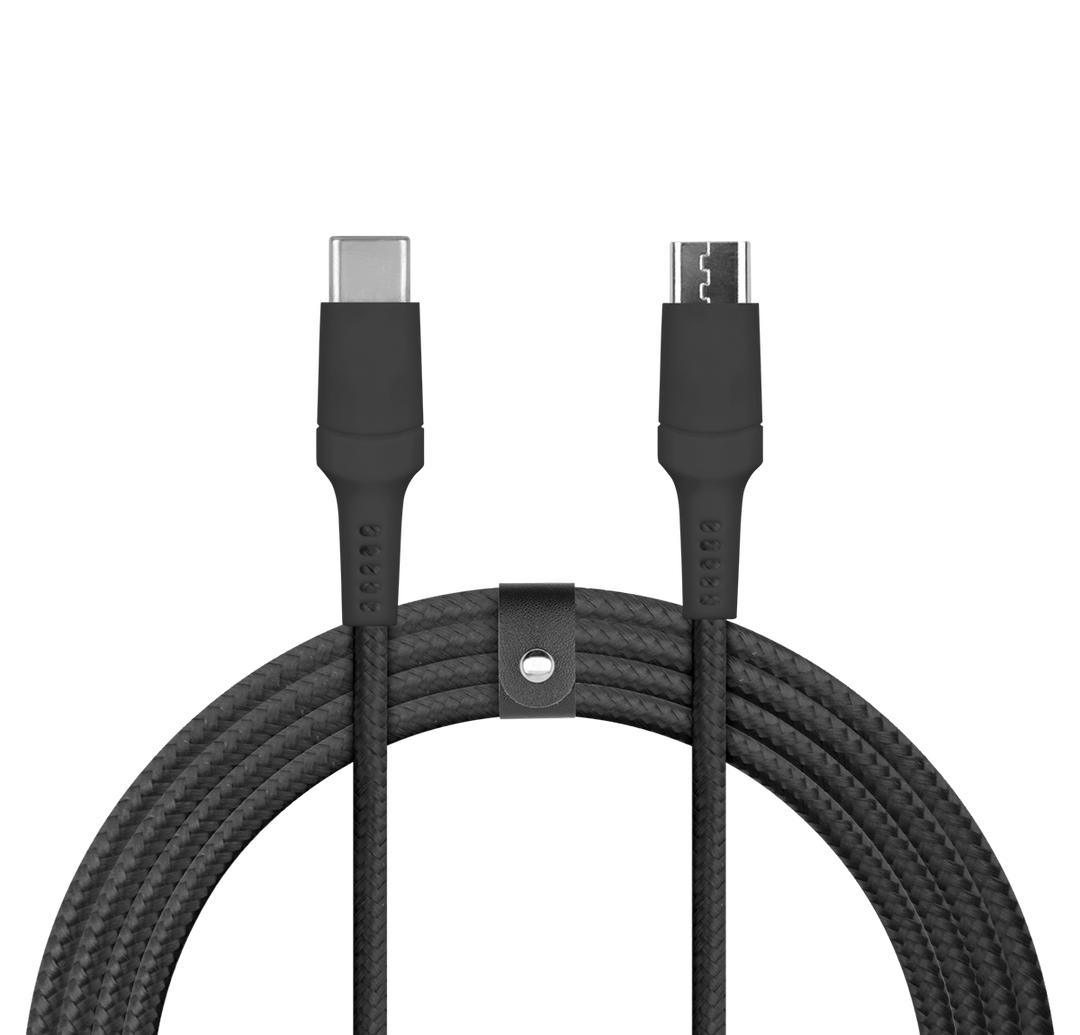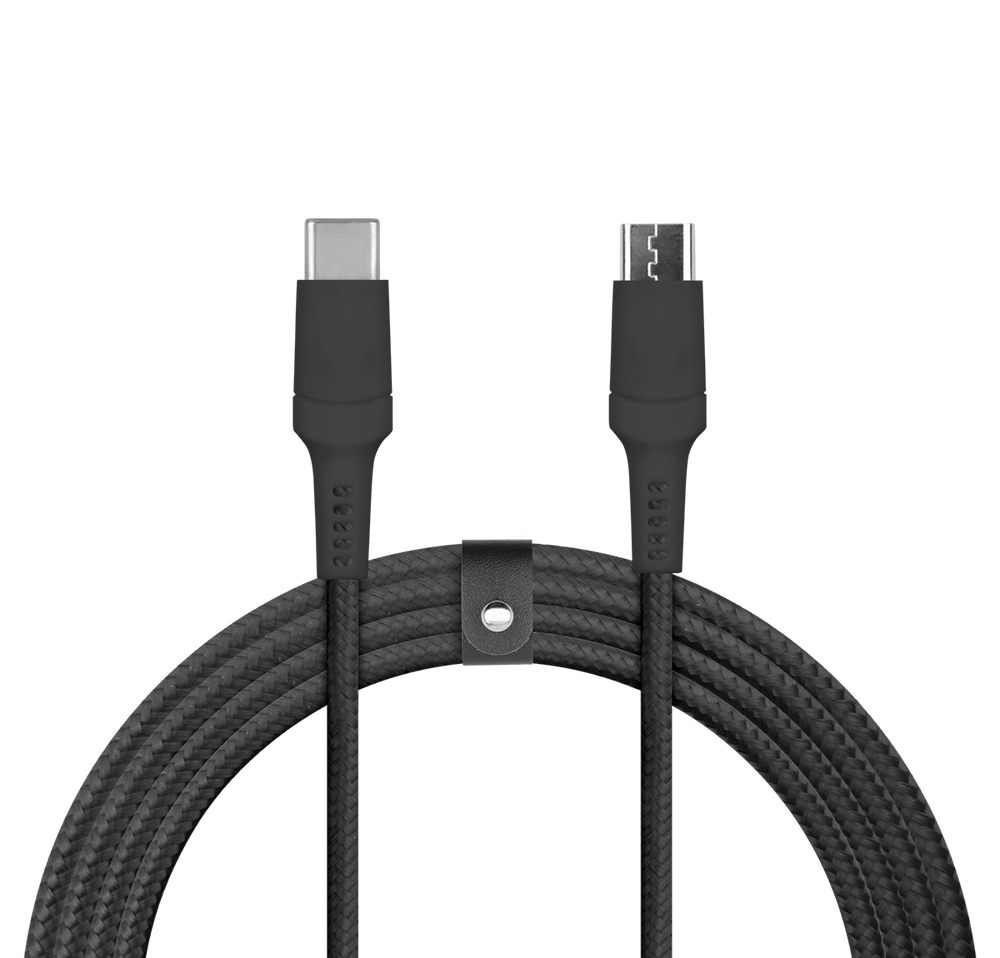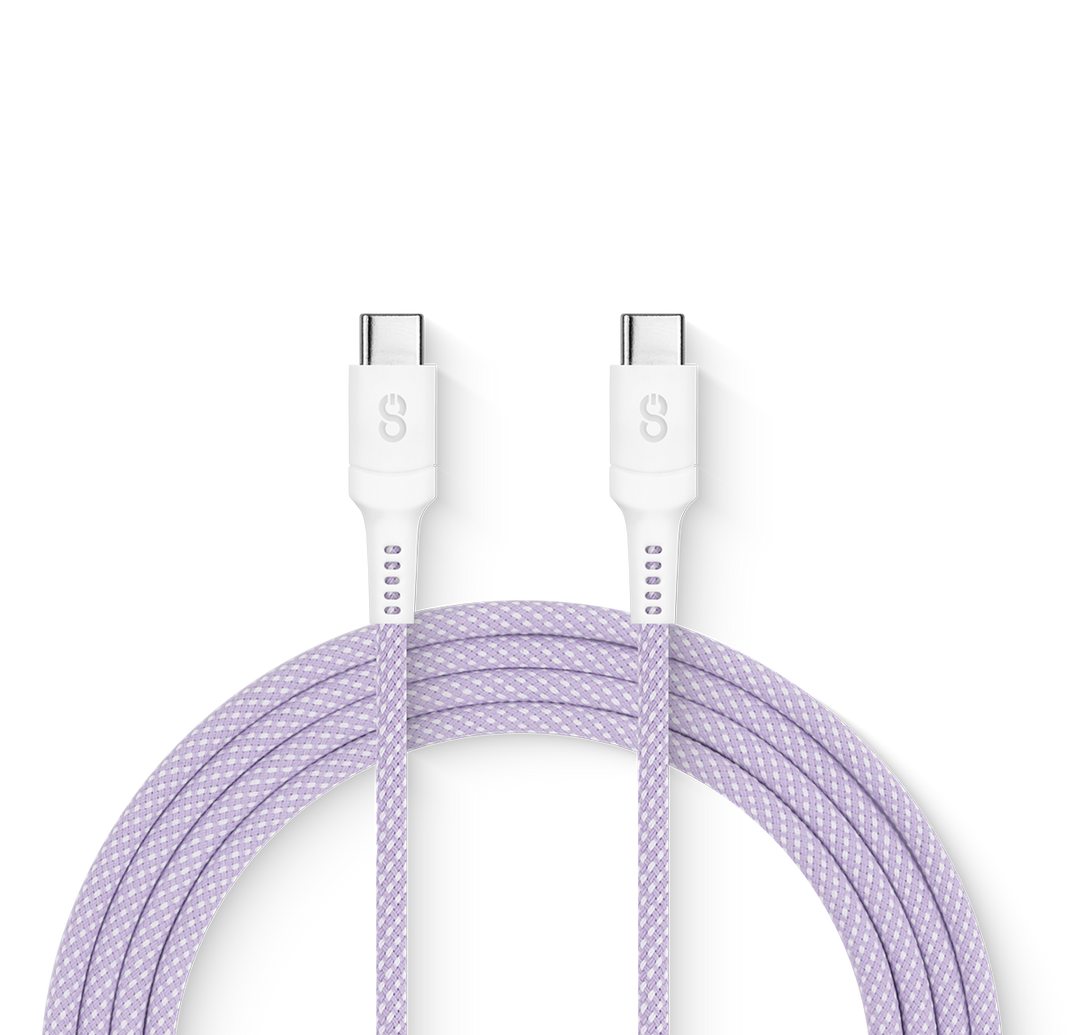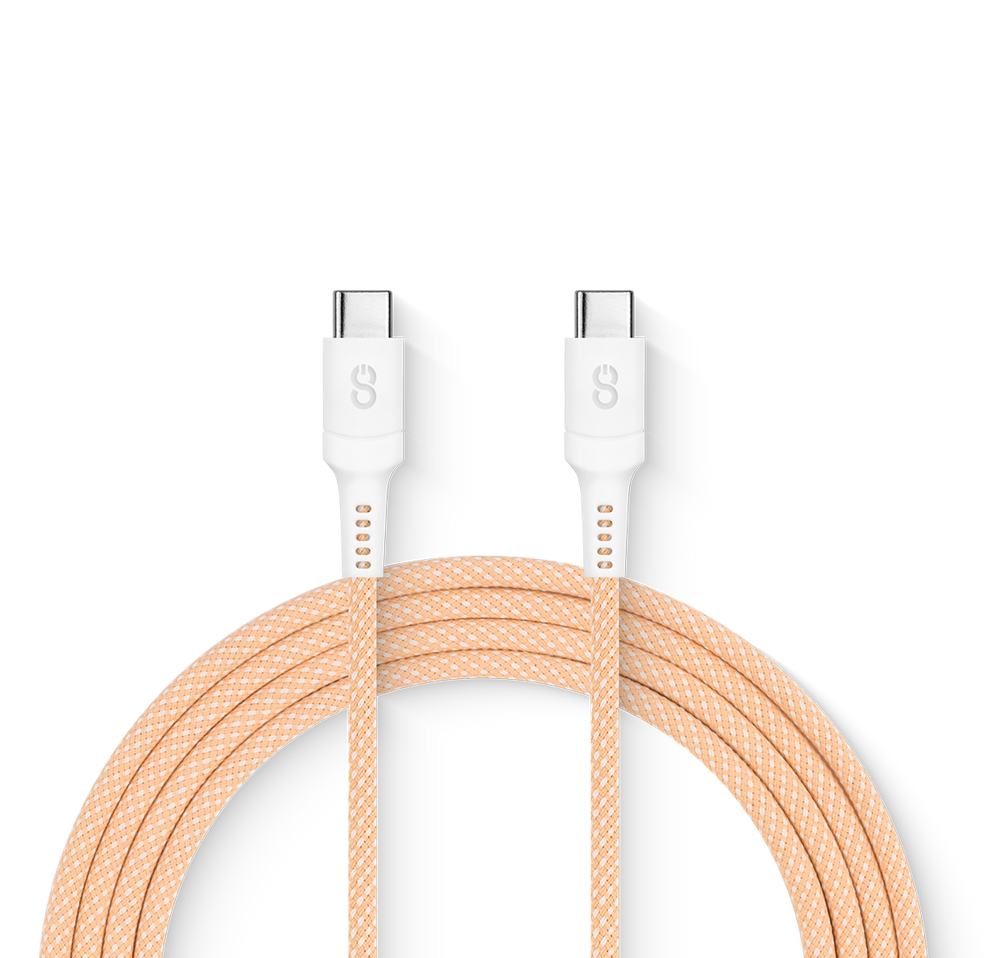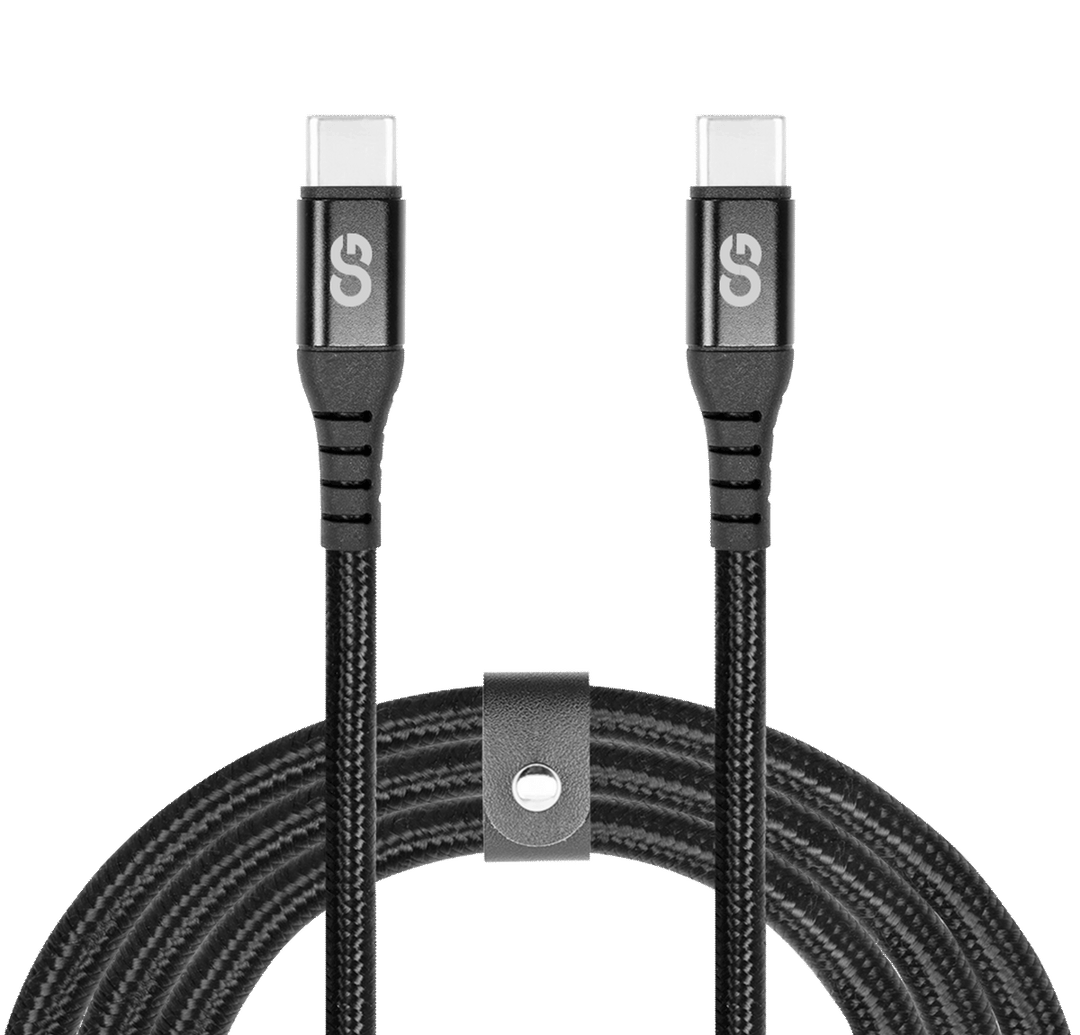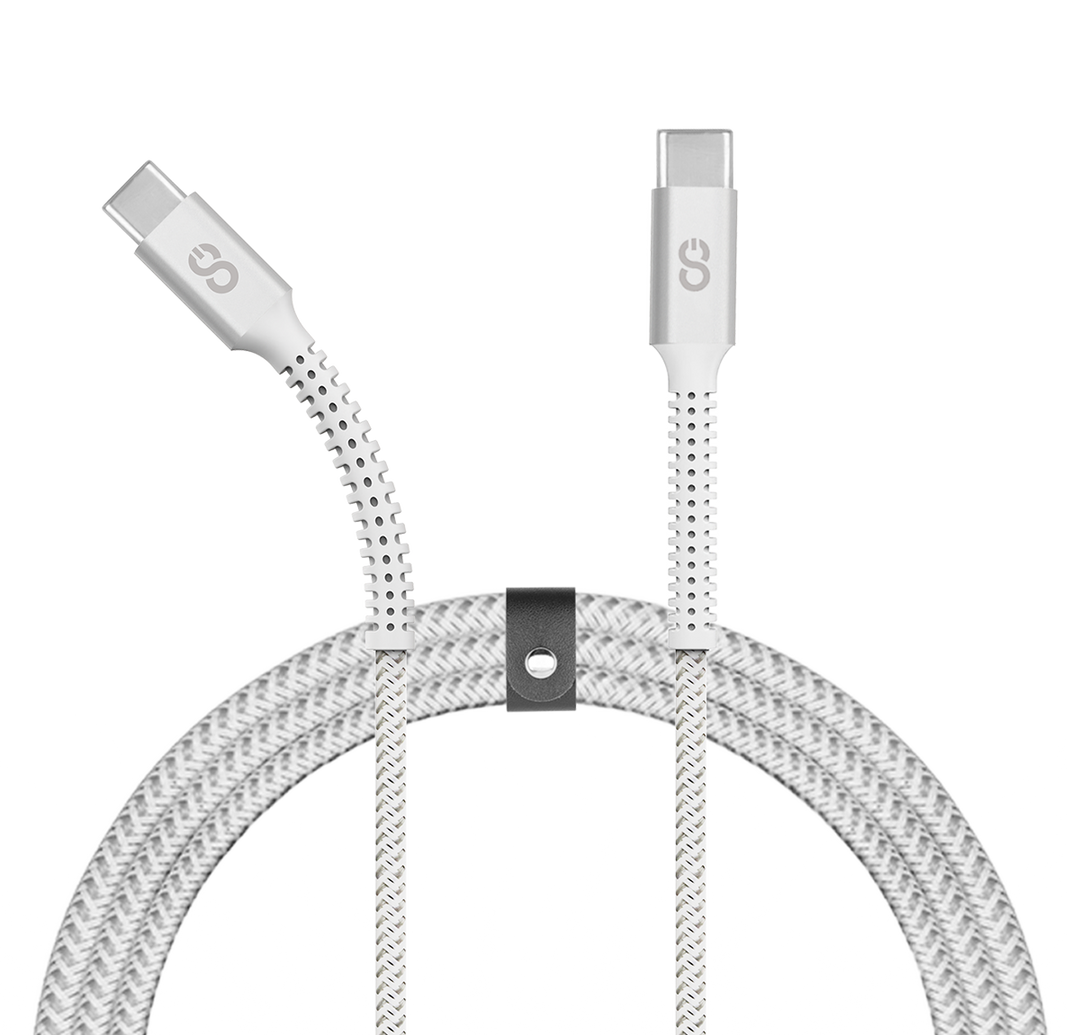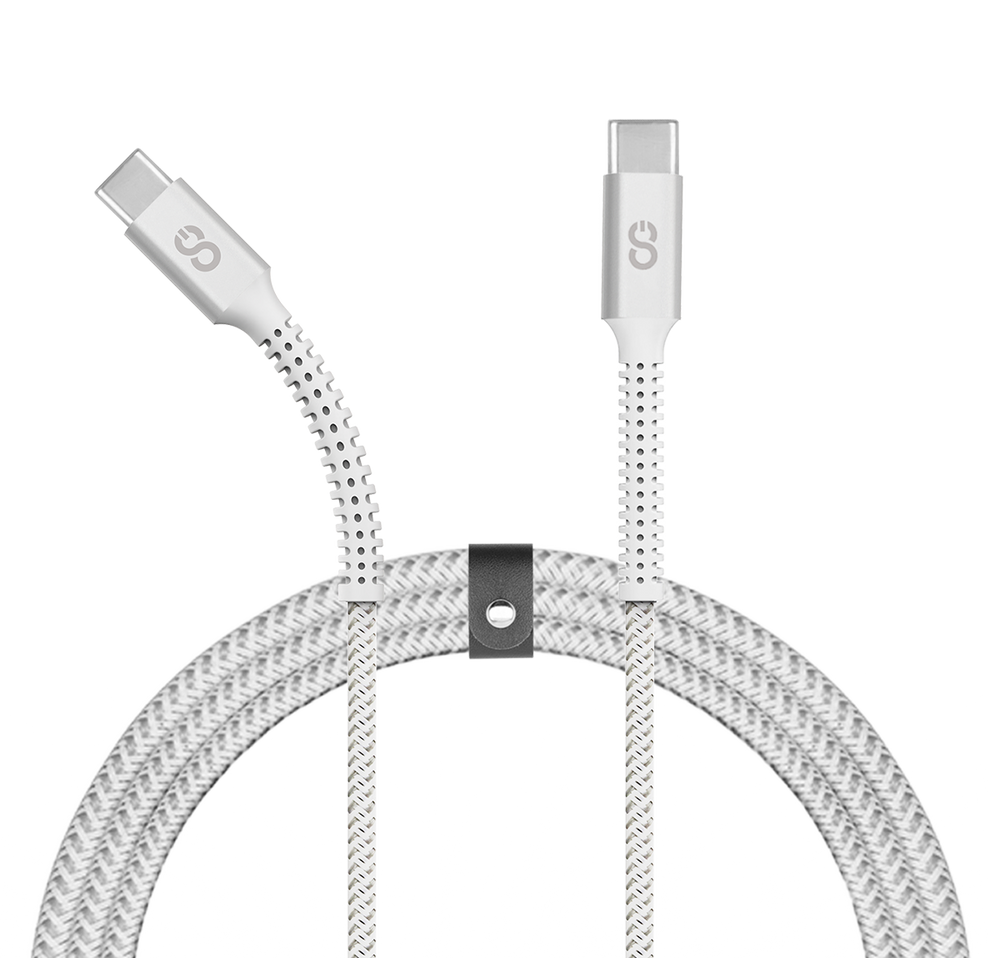So you're wondering, what is USB Type-C or USB-C?
USB-C or USB Type-C is a universal connector created to consolidate many different capabilities previously reserved for specific cables. This new connector type is already supported by certain iOS/Apple, Android/Google/Samsung devices.
Why USB-C?
Well for starters this oval shaped connector is essentially a rectangle with its corners smoothed into a curve. It's completely symmetrical, therefore impossible to insert incorrectly! In addtion to that, the compact form factor allows this connector to be used in laptops, game consoles and smartphones alike!


What can USB-C do?
USB-C connectors are perfect for high-speed data transfer! USB-C connectors feature 24 pins compared to 9 pins on the previous generation of USB. These extra pins allow for increased power, data, and video. USB-C can support up to 40 Gbps (5000 Mbps) while previous generations of USB could only support 480 Mbps!
So... it's fast?
Yes...but its also so much more than that! While previous version of USB could only transfer data, USB-C allows you to transfer video and audio with the same cable that you charge your favourite devices with! Some versions of USB-C even allow you to charge high-power devices like your MacBook Pro at up to 240W!

Wait! So there are versions of USB-C?
This is where it can get complicated. While USB-C can come in a variety of versions, all of them use the same universal connector. Here is a breakdown below:
An older version of USB, the lower end of USB-C may come with USB 2.0. USB-C with USB 2.0 can transfer data up to 48Mbit/s, and does not support fast charging.
USB 3.0 adds the new transfer rate referred to as SuperSpeed USB(SS). USB 3.0 can deliver up to 5Gbit/s of data (10x faster than USB 2.0).
USB 3.1 (Gen 2) doubles the transfer speed up to 10Gbit/s.
USB 3.2 again increases transfer speeds uo to 20Gbit/s with USB-C.
Exclusive to USB-C, USB Power Delivery brings a whole new era of charging. USB Power Delivery is capable of charging up to 240W, and can be used to charge high-powered devices such as laptops, tablets, monitors and more.
USB Power Delivery is compatible with many devices, such as:
- iPhone X and newer
- iPad Pro
- iPad Air
- MacBook
- Macbook Pro
- MacBook Air
- Google Pixel 2 and newer
- Galaxy S20 and newer
- And many more
Developed by Intel in collaberation with Apple, Thunderbolt 3 & 4 work with select USB-C cables.
A Thunderbolt 3 cable is capable of transferring up to 40Gbit/s of data per second, which is twice the maximum data transfer speed of USB-C. However, in order to hit these data transfer speeds, you must use a Thunderbolt cable with a Thunderbolt port.
The latest iteration is Thunderbolt 4, which improves on the standards of Thunderbolt 3. These standards include the ability to daisy-chain two 4K monitors or support a single 8K monitor.
What do I need to fast charge?

CABLE
A USB-C Power Delivery charging cable

CHARGER
A USB-C Power Delivery charger

DEVICE
A USB-C Power Delivery enabled device


The connector that just keeps giving!
Don't you just hate it when you need to plug something in and you are all out of ports on your computer? Well USB-C has you covered! The versatility of USB-C allows you to plug an USB-C adapter into any USB-C port on your laptop or tablet and use a variety of differnt ports you did not have access to before!

Keep Exploring
Shop Our MagSafe Collection
Coupling amazingly with USB-C, our MagSafe accessories lineup offers a number of options for fast charging mounts & cables.